How To Start A Food Blog
Each one of us has something to share, whether it is recipes, stories and life experiences, an interesting collection, a desire to teach and help others, etc. We all have a story to tell.
Helping others does not mean you should not earn anything in return. Nowadays, it is possible to make money in blogging if you are willing to put in time and effort. There are many professionals who left their careers and are now full-time bloggers.
When we decided to start this food blog, we had zero experience in setting up a website. We had no background in web design but we had one thing going for us, that we cannot wait forever and that we needed to take action right away. We were also determined that we wanted a professional-looking website in as little time as possible.
We want to help you get started and we want to share with you what we have learned so you can get your site up and running in no time. We will be posting more How-To’s about food blogging with tips on photography, recipe development, and recording videos.
Steps required to get your blog going:
With these 3 easy steps, you can have your blog up and running in a matter of minutes.
Please note that if you sign-up for web hosting through the links we provided below, we will earn a commission without any extra cost to you. There are many web hosting companies but the reason we recommend JustHost is because we have had a good experience with the way Xawaash.com was, and continues to be, hosted.
Step 1: Choose a domain name & hosting
We chose the name Xawaash for our food blog since, to us, the aroma of these blended spices represents the essence of Somali cooking. What name best represents what you want to blog about? Be creative! Write a list of names since your first choice may not be available.
Next, head over to JustHost.com to see if your choice for domain name is available. JustHost offers a free domain name if you decide to host your website with them. Click on the link for Website Hosting as shown below:
“Free” hosting services have restrictions. One issue you may encounter with these is the lack of control over your blog. For example, many of these providers do not allow the use of advertisements. No advertisements means no income from your blog.
After comparing a variety of services, we found JustHost to be an excellent option. You will keep full control of your blog and you will also be able to monetize your content with ads through easy-to-use services such as Google AdSense.
To register with JustHost, simply enter your information. The default option is suitable for most users. With one hosting account, you can host as many domains as you wish.
Step 2: Installing WordPress
After registering with JustHost, the next step is installing WordPress to your site. WordPress is an easy to use and free blogging software that will help you create a professional looking blog. Simply follow the instructions below to install WordPress on your site. You can also watch this quick video for the steps:
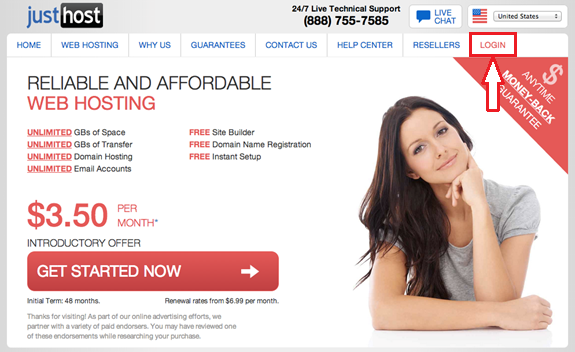
- Login with the username and password that you created earlier

- Click on the One-Click Installs under Mojo Marketplace and wait for it load


- Find and click WordPress under the Blogs section

- Press the button to Install WordPress

- Select your domain from the drop-down menu

- Open the Advanced Options

- Important!: Set the Username and Password for your Blog’s admin account.

- After reading the licenses and service agreements, check the box and press Install Now

Step 3: Applying the themes of your choice
Your blog is now up and running! You can now start customizing the appearance by setting a theme.
You can find a list of themes at WordPress.org/themes. We used a premium theme called Headway Themes to create the look and feel of Xawaash.com. We found that it is easy to use and has powerful features.
Headway Themes has been a great tool for us as bloggers who aren’t familiar with coding. The editor uses simple drag-and-drop for organizing the content, and allows you to easily customize the styling of any item you select. The theme offers support and updates as well as a 14-day money back satisfaction guarantee.
About (Annaga)
Qui Sommes Nous نبذة عنا



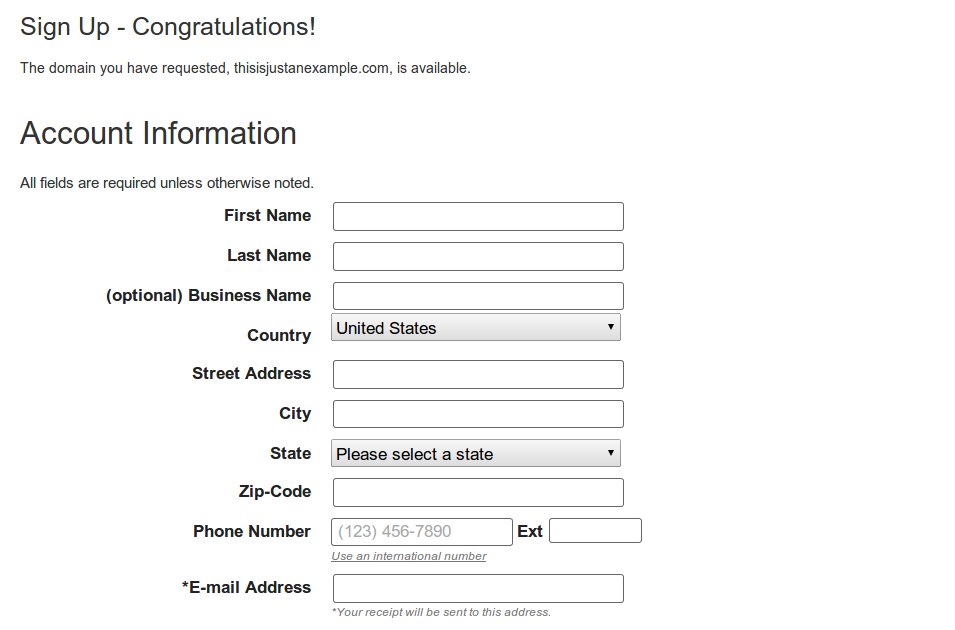

makra hore scw bacda slaan waxaan rabay inaan blog sameeyo lakin lacag bil walba ah weeye, mid bilaash ah ma la heli karaa
Waa ku mahadsan tahay salaanta wacan. Waxaa ka samaysan kartaa WordPress.com
asc salaan kadib walaalo mindida lagu jaray buskud goos goos ka magaceeda mahelikaraa iyo sawirkeeda oo dhameestiran mahadsanidiin